Satisfactory Academic Progress (SAP)
Satisfactory Academic Progress (SAP) is a federally mandated requirement for each higher education institution that participates in the Title IV Federal Student Aid Programs. This Satisfactory Academic Progress (SAP) Policy establishes standards to help students stay on track toward their academic goals
SAP applies to all students who request federal financial aid
Stay Eligible, Stay Focused!
- Take the Right Classes | Only register for courses required for your active program of study. Don’t waste time or financial aid on extras.
- Know Your Limits | Choose a course load you can handle. Balance your academic, family, and work responsibilities wisely.
- Be Present , Be Engaged | Show up and participate! You’re investing in your future - make every credit hour count.
- Use Your Resources | Struggling? Visit Academic Support Center for tutoring, mentoring, and more. Help is here!
- Earn Every Credit | Completing your classes with a passing grade keeps your progress and GPA on track.
- Repeat Success | Good habits = great results. Keep doing what works!
- Ask for Help Early | If something’s not going right, connect with your financial aid advisor ASAP. Don’t wait until it’s too late.
- Stay Focused | Goals take time and consistency. Keep your eyes on the prize - your degree or certificate.
- SAP is Checked Every Semester | That means you’ll always know where you stand. No surprises!
- Don’t Miss Appeal Deadlines | If you fall below SAP standards, there’s help - but you must submit your appeal on time.
- Michigan Reconnect is Different | Good news: SAP Unsatisfactory status does not affect Michigan Reconnect funding. Still, aim for success!
SAP Frequently Asked Questions
To earn and maintain satisfactory academic progress at Oakland Community College, students must earn and maintain the following:
- GPA Requirement: Maintain a cumulative GPA of 2.00 or higher.
- A Pace of Progression: You must successfully complete at least 67% (approximately 2/3rd) of your attempted credits. You must make progress toward graduation.
- Maximum Time Frame: You must complete your program within 150% of the total required credits. If your program requires you to complete 60 credits, you cannot exceed 90 credits.
Pace of Progression measures how many of your attempted credits you’ve completed with a passing grade. You must complete at least 67% (approximately 2/3rd) of the classes you register for.
Pace of Progression Example:
| Register for: | You must complete: |
| 6 | 4 |
| 9 | 6 |
| 12 | 8 |
| 15 | 10 |
When evaluating maximum time frame, we consider your full academic record at OCC, including transfer hours, regardless of whether you received financial aid during those terms. If a student reaches 150% of the credits required for a degree, the student can appeal to continue receiving aid and complete their academic program. Note: We send you early notification before you reach the 150% mark. This allows you to be proactive in getting academic assistance.
All credits, including transfer credits, are applied to a student’s degree or diploma. These credits will be applied to the student’s GPA, Rate of Progression, and Maximum Time Frame calculations. It does not matter whether a student received Federal Student Aid for these credits or not, all will be applied toward Satisfactory Academic Progress.
If you forget to drop a class or stop attending, it still counts as attempted. Grades
like A, B, C, D, F, I, W, WS and N all count as attempts.
Completed Credits hours: These are the classes you finish and pass. This means you
stayed enrolled through the whole term and earned a passing grade (A, B, C, D). Transfer
credits that apply to your degree are also counted.
Satisfactory Academic Progress is run at the end of each term. Students should review their SAP status by logging onto MyOCC, scroll to the Financial Aid card and click the link for Manage Your Financial Aid. You SAP status will be at the top. You can click on the status for details.
For the first term in which a student fails to meet one or more of the Satisfactory Academic Progress requirements, the student will automatically be placed on Financial Aid SAP Warning for the next term. The student is still eligible for federal student aid during a term in which he or she is placed on Warning.
If a student fails to bring his or her GPA or Rate of Progression in line with the minimum standards by the end of a term during which he or she was on Financial Aid Warning, that student is placed on Financial Aid Unsatisfactory and is ineligible for financial aid. The student may appeal, but only on the basis of: an injury or illness, the death of a relative, or other special circumstances. The appeal must explain why the student failed to make satisfactory progress and what has/will change that will allow the student to make satisfactory progress during the next term.
If you're submitting a SAP appeal and still want to attend classes next semester, follow these steps to protect your schedule:
Steps to Take:
- Submit Your SAP Appeal on Time
Turn in your complete appeal by the deadline:- Fall Semester – September 30
- Winter Semester – January 31
- Summer Semester – May 31
- Set Up a Payment Plan or Pay Out-of-Pocket
Until your appeal is reviewed and approved, financial aid will not be applied.
You must either:- Enroll in a payment plan through MyOCC
- Pay your tuition and fees in full to prevent cancellation
- Monitor Your OCC Email & MyOCC Account
You will be notified once a decision has been made. If your appeal is approved, your financial aid will be applied and any eligible charges may be adjusted or refunded. - Attend Your Classes!
Do not stop attending or participating while waiting for the decision. Engagement matters—especially if your appeal is being considered.
Important Reminder: If you don’t pay or set up a payment plan by the tuition due date, your classes will be dropped—even if your appeal is under review.
No. OCC Financial Aid Staff will determine based on the appeal. If an appeal is approved, a student will have a status of Academic Plan, which the student must follow in order to maintain financial aid eligibility.
- You are not eligible for financial aid
This includes grants, loans, and work-study for the semester you appealed (and future semesters until you regain eligibility). - You are responsible for all charges
If you still choose to attend classes, you must pay out of pocket or set up a payment plan with the college.
- Continue Without Financial Aid
- You may still attend OCC using personal funds and use the payment plan option.
- Focus on improving your GPA and completion rate to meet SAP standards on your own.
- Improve Your Academic Standing
- Take a reduced course load you can handle successfully.
- Use tutoring, academic coaching, and meet with your academic advisor regularly.
- Pass your classes with a C or better to raise your completion rate and GPA.
- Reapply for Financial Aid in a Future Semester
• Once you meet SAP standards (GPA ≥ 2.00 and Pace ≥ 67%), you may regain aid without submitting another appeal.
Complete your classes at 100% with a 2.00 GPA or better for each semester. You can not withdraw, fail a class, receive an N mark or an Incomplete grade.
You will lose financial aid eligibility and be moved to a Loss of Eligibility Status (LOE). You will be required to submit an appeal.
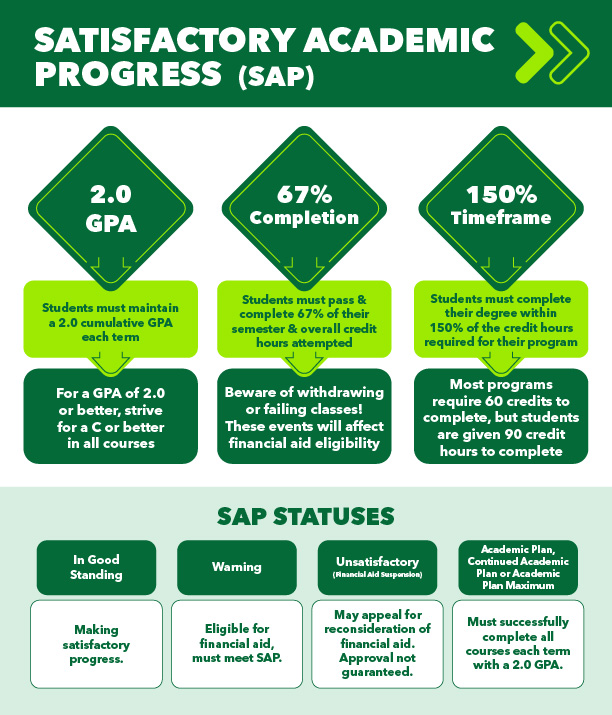
Contact Information
Financial Aid General Questions & Information
Phone: (248) 341-2240
Financial Aid Documents
Fax: (248) 341-2250
Service Hours:
- Mon - Fri | 8:30 a.m. - 5 p.m.
Oakland Community College
Attn: Financial Aid Office, B-227
2900 Featherstone Road
Auburn Hills, MI 48326