Related Links
- Counseling
- Michigan Reconnect
- OCC Privacy Statement
- Refund Information
- Student Consumers Information
Get the Financial Aid You Deserve
Top 10 Things You Need to Know About Financial Aid!
- Class attendance is Important. Financial aid students must attend class(es). If you can’t attend, you must officially drop the class(es).
- What you study matters. Financial aid students must select an eligible degree program (or certificate) to receive federal financial aid. You can only take courses required within your program.
- Maintain Satisfactory Academic Progress (SAP). Financial aid students must make satisfactory academic progress each semester you
are enrolled for classes.
- Maintain a cumulative GPA of at least 2.00
- Complete at least 67% of the classes attempted, and
- Complete your academic program within the stated timeframe.
- Use Financial Aid Self-Service. Financial Aid Self-Service, accessible through MyOCC, provides information on your financial aid application, offer and status.
- Know your disbursements. Financial aid will be disbursed based on enrollment at the start date of the course(s). Students must be enrolled for at least six credits to receive a loan. Loans funds will not be disbursed until 30 days from the beginning of the semester. Loan fees are deducted from the loan amount.
- Use your bookstore account. There is an online account available at the bookstore for you to purchase books and supplies with a maximum of $1,500.00 per semester. If you don’t purchase books through the bookstore, the money will be disbursed to your college account after the 100% refund period.
- Financial Aid Refunds. Deposits of financial aid refunds will begin after January 30th based on your award minus charges for tuition, fees, bookstore charges.
- Direct deposit. Make sure you have direct deposit setup for a faster refund. Go to MyOCC, see Banking Information. You must enter your bank information. You will remain signed up for direct deposit until you cancel the authorization. The Refund Schedule is posted on the web.
- Stay connected. Read your OCC email for college communication. Keep your contact information (telephone numbers and address) updated with OCC.
- Ask for help. If you have questions, ask for help. Come to our offices at Auburn Hills or Royal Oak, or contact us via chat.
Student Financial Resources and Scholarships SFRS) protects the security, confidentiality, and integrity of all student financial aid records.
If you want others to have access to your account, you may provide authorization using PROXY on MyOCC, for others to speak on your behalf about your account/grades, you must complete and submit an authorization form.
Virtually Everyone Qualifies for Aid
If you need money to attend OCC, you’re almost certain to qualify for financial aid. That’s true no matter what your income may be.
Why do you qualify? Because you deserve to. That’s the bottom line after you strip away all the federal laws and formulas that govern most financial aid.
You deserve financial aid for taking the initiative to attend college. You deserve the opportunity to succeed, to prosper, and to have your Excellence Empowered. That’s exactly what you’re doing when you seek a degree or certificate at OCC.
Financial aid isn’t “free” money. You have to work for it – just like you would at a job – by attending classes, doing the work, and getting good grades. And just like with a job, if you don’t do what’s required, the money ends.
Most financial aid goes to students with financial need as defined by the federal government. But even if you don’t qualify for need-based aid, you’re eligible for a federal Direct Unsubsidized Loan. You have to pay the money back, but the interest rate and repayment terms are usually much better than with private loans. You also may be eligible for a variety of scholarships.
Questions About Financial Aid?
Do you have a question regarding the FAFSA or your Financial Aid Refund? We've assembled the top questions from students and answered them on our Financial Aid FAQ page.
What's the Bottom Line? See How Much Money You Could Get
How much will you actually pay to attend OCC? Our Net Price Calculator provides an estimate. It starts with the cost of attendance, then subtracts grant and scholarship aid it estimates you will receive.
The results number is just an estimate of how much you'll pay. But it can be helpful as you make plans to attend OCC.
Types of Financial Aid
As an OCC student, you’re potentially eligible for four types of financial aid:
-
- Grants | free money, typically based on financial need, that you don't have to repay
- Scholarships | free money, typically based on accomplishments or merit, that you don't have to
repay
- Federal Student Loans | borrowed money you must repay
- Work-study | earned money through a part-time job, based on your financial needs
- Grants | free money, typically based on financial need, that you don't have to repay
Eligible students can receive financial aid for fall, winter, and summer semesters. Attending school in the summer can help you get your degree faster.
OCC also participates in educational benefit programs for veterans.
FAFSA: How Can I Pay for College?
The federal government, which supplies most money for financial aid, has established some eligibility requirements. One says you must make Satisfactory Academic Progress, which shouldn’t be a problem as long as you attend your classes and do the work.
What happens after you submit your FAFSA for community college? Find out in How We Calculate Your Financial Aid and How We Deliver Your Financial Aid.
Eligible students can receive financial aid for fall, winter, and summer semesters. Attending school in the summer can help you get your degree faster.
OCC also participates in educational benefit programs for veterans.
If you want to drop a class because you're not doing well, a better option is to get tutoring or supplemental instruction at OCC's Academic Support Center. Tutoring and supplemental instruction are available in person at all five OCC campuses and online. All services are free.
Here are a few other great sources for financial aid information:
- The office of Federal Student Aid has excellent publication, videos, forms, worksheets, webinars, and other tools.
- You can all the Federal Student Aid Information Center, which is operated by the U.S. Department of Education, at (800) 433-3243. The center also offers live chat and email options.
- MI Student Aid from the Michigan Department of the Treasury offers information about state financial aid programs. It also has webinars about financial aid, a scholarship search engine based on where you live, numerous publications, and more. You can call MI Student Aid with questions at (888) 447-2687 Monday through Friday from 8 a.m. to 4:45 p.m.
Your Financial Aid Checklist
To quality for most financial aid, you need to fill out the Free Application for Federal Student Aid, commonly known as the FAFSA. We provide a checklist of other steps you need to take.
Contact Us Before Dropping a Class
If you receive financial aid and you’re thinking about dropping a class or leaving school entirely, talk with us at the Financial Aid office first. Changing your enrollment status may harm your current and future eligibility for financial aid. In some circumstances, you have to pay back financial aid that you’ve received. We can explain the consequences of dropping a class or leaving school so you can make an informed decision.
If you want to drop a class because you’re not doing well, a better option is to get tutoring or supplemental instruction at OCC’s Academic Support Center. Tutoring and supplemental instruction are available in person at all five OCC campuses and online. All services are free.
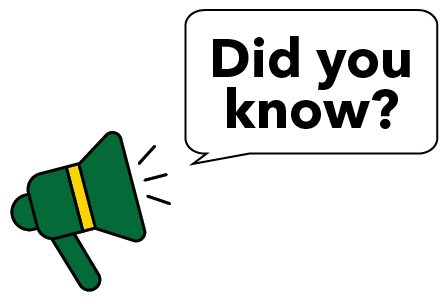
Check out our 2024 - 2025 FAFSA resource page to find out what you need to know and prepare for these upcoming changes.
After You Apply for Financial Aid
Check your OCC email regularly, even if you leave school. It’s the main method the Financial Aid office uses to communicate with you.
If you receive a scholarship or other funds from an outside agency, you must inform OCC's Financial Aid office so we can coordinate you aid.
If you want the Financial Aid office to discuss your financial aid application with your spouse, parents, or others, you must fill out a proxy authorization. To access the form:
- Log into MyOCC,
- Click on the Financial Aid card,
- Click on your student name in the top-right, and
- Choose View/Add Proxy Access from the pull-down menu
Financial Situation Changes
If your financial situation changes, contact us at the Financial Aid office to see if we’re able to increase your aid. You must have compelling reasons and documentation to support any adjustment.
Financial Aid Eligibility
Guest students, high school dual-enrolled students, and students who aren’t seeking a degree or certificate aren’t eligible for financial aid. Guest students may be eligible for state aid.
Your financial aid doesn’t automatically renew. You must fill out a new FAFSA each year you’re in school. Be sure you understand your rights and responsibilities as a financial aid recipient.
If you submit fraudulent data on your FAFSA, we’ll refer your case to the U.S. Department of Education for possible prosecution.
Contact Information
Financial Aid General Questions & Information
Phone: (248) 341-2240
Financial Aid Documents
Fax: (248) 341-2250
Service Hours:
- Monday - Friday | 8:30 a.m. - 5 p.m.
Oakland Community College
Attn: Financial Aid Office, B-242
2900 Featherstone Road
Auburn Hills, MI 48326
